Back catalogue – SureColor P800


Epson is proud to introduce the highly anticipated Epson SureColor P800 delivering professional quality photographic and fine art images in sizes up to A2 and larger using large cost-effective ink cartridges. The SC-P800 combines advanced UltraChrome® HD pigment ink with Epson's innovative MicroPiezo® print head to enable gallery-quality black-and-white output as well as exhibition quality colour prints complete with breathtaking blues and violets. It sets a new benchmark in terms of quality and flexibility with an outstanding colour gamut, the highest D-max to date and super-high resolution prints on a wide variety of media types. Designed for professional photographers, graphic artists and designers, it features enhanced networking, easy media loading and optional roll media support. It ships complete with a set of starter inks and an advanced software package.
KEY FEATURES & BENEFITS- A2+ printing – Exhibition Quality prints up to A2 and above with easy front media loading and optional 17" roll support.
- Unprecedented black density – Epson UltraChrome HD Ink delivers the highest black density1 ever seen from a pigment ink for the richest blacks and colour prints with outstanding depth on a wide variety of media types.
- Auto-switching black inks – The SC-P800 automatically switches between Photo and Matte Black inks to optimize your output depending on the media type you choose. Photo Black produces rich, deep blacks on traditional photographic and glossy stocks while Matte Black produces exceptional results on plain and speciality stocks.
- Epson Print Layout Software – This plug-in for Adobe Photoshop, Lightroom, and Nikon ViewNX-i provides a simple, easy and flexible tool for producing images to suit a variety of display requirements. Images can be printed individually or as a compound, either borderless or with a choice of border sizes and styles. An advanced gallery wrap function enables output that is suitable for mounting onto a frame. The program operates via intuitive and consistent controls that include slider bars and colour wheels for precise and easy adjustment. It includes a set of colour modes to create different finishes and moods as well as an Advanced Black and White mode. It includes a set of template Layouts, supports ICC soft proofing, Colour Production, Preview, Custom media registration & Panorama Layouts.

- Individual High Capacity Ink Cartridges – The SC-P800 operates with 9 high capacity 80ml ink cartridges that enable you to print more and spend less time worrying about supplies. It even ships with a set of 64ml starter inks to get you going5.
- Advanced, simple media handling – An Improved design allows precise front feeding of fine art paper - a definite advantage that not only simplifies a delicate task, but reduces installation space.
- Optional Roll paper Support – Many specialty media stocks are only available in a roll format. With a low cost add-on you can now output onto an expanded range of media while also producing panoramic images up to 17" wide and over 1m in length. Great for busy environments you can even leave the printer to produce a long series of prints which can be later cut to individual size requirements.
- Advanced Connectivity – Choose USB, Ethernet or connect wirelessly in a snap with automatic WiFi setup2 — even the latest wireless standard, 802.11n, is supported. No network? No problem. Wi-Fi Direct® means no router is required6 for connectivity in seconds.
- Print and share from anywhere in the world3 – Print wirelessly from your iPad, iPhone, tablet or smartphone using Epson iPrint4. Easily print documents, photos, emails and web pages while in your office, on the road or across the globe.
- Print from an iPad or iPhone – Apple® AirPrint™ makes it simple to print emails, photos, web pages and documents straight from your iPad or iPhone. There's no software to download, no drivers to install and no cables to connect. Your Apple device will automatically connect to the printer.
- Print from a smartphone or tablet – send images to print using Google® Cloud Print™ with your Gmail™ or Google Drive™ account. Alternatively, print from your Chromebook™ or Google Chrome™ powered device without having to install drivers or connecting cables. It's now even easier to share your Google content from anywhere.
- Intuitive 2.7" touchscreen with gesture – The SureColor SC-P800 has a built-in 2.7" touchscreen with a keypad and gesture navigation that allows you to check the printer status, ink levels and perform routine maintenance tasks along with a variety of other tasks, all with a swipe of the screen.
- Performance operation – The P800 can be used with a wide range of photo, design and page layout applications. It is supplied with a driver and can also be operated with a range of RIP and workflow applications.
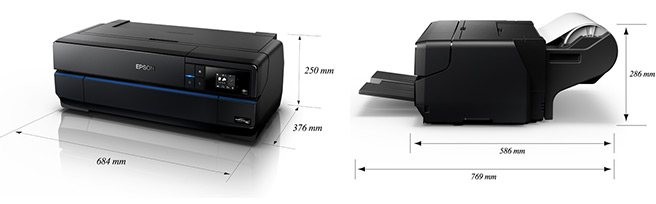
* Accelerated testing of prints on specialty photo & fine art media displayed indoors under glass indicates light stability of up to 200 years for colour and 400 years for B&W. IMPORTANT: Actual stability will vary according to the media, image, surface treatment, display conditions, light intensity, humidity and atmospheric conditions. Epson does not provide any warranty or guarantee on the longevity of prints. For further details on light stability and image preservation please visit www.wilhelm-research.com
** For more information visit https://www.epson.com.au/shoponline/coverplus/index.asp.
1 Compared against competitors’ A3+ photo printers with a 6-colour or greater ink set available as at July, 2014
2 Automatic Wi-Fi set-up compatible with Windows 7, Windows Vista and Mac OS. Initial Wi-Fi set-up requires a USB cable for Windows XP users - not included
3 Most features require an Internet connection to the printer, as well as an Internet- and/or email-enabled device. See www.epson.com.au/connect for a list of Epson Connect enabled printers and compatible devices and apps
4 Epson iPrint requires a wireless connection and the Epson printing app. Email printing requires a connection to the internet
5 A proportion of the starter ink will be used during the initial set-up process to charge the printers ink lines. This process should only need to be completed once
| SIZE | ||
|---|---|---|
| Max Print Width | 17 inch (432mm) | |
| Max Sheet Size | A2+ | |
| PRINT TECHNOLOGY | ||
| Print Head | Epson Micro Piezo™ | |
| Print Modes | Uni and Bi-directional | |
| Features | Variable Sized Droplet Technology (VSDT) Advanced Epson LUT Enhanced Colour Density Enhanced Print Durability |
|
| Nozzle Configuration | 180 per colour | |
| Active Channels | 8 (Auto Pk / Mk switching) | |
| Max Resolution | 2880 x 1440dpi | |
| Min Droplet Size | 3.5pl | |
| INK SYSTEM | ||
| Family | Epson Ultrachrome® HD | |
| Type | Aqueous all-pigment | |
| Cartridges |  9 9 |
|
| Cartridge Size | 80ml (64ml starter carts provided with machine) | |
| PERFORMANCE | ||
| A4 | 2 minutes | |
| A3+ | 4.5 minutes | |
| A2 | 6 minutes | |

Figures represent print times only based on the test sample image as shown, produced on Premium Photo Paper in Quality /Super Fine (1440x720dpi) mode. The total throughput time for a particular image will depend on a number of factors including the PC, software application, workflow configuration, networking, file format / size, image content, paper type and print mode. |
||
| MEDIA SUPPORT | ||
| Format | Cut Sheet + (optional) Roll | |
| Size | 3.5" x 5" (89 x 127mm) – 17" x 37" (432 x 950mm) sheets 13" (329mm) - 17" (432mm) wide with 2" or 3" core (optional) rolls | |
| Thickness | 0.08-0.70mm standard sheets 0.70-1.5mm thick sheets 0.25-0.70mm (optional) rolls |
|
| Min Margins (Normal Printing) | 3mm all directions standard sheets 3mm left & right, 20mm top & bottom thick sheets 50mm top, 14mm bottom (optional) rolls |
|
| Borderless Printing (Supported on nominated paper widths on standard sheet & roll media) | A4, A3, A2, Letter (8.5"x11"), 3.5"x5" (90x130mm), 4"x6" (100x150mm), 16:9 (102x181mm), 5"x7" (130x180mm), 5"x8" (130x200mm), 8"x10" (200x250mm), 10"x12" (254x305mm), 11"x14" (279x356mm) 11"x17" (280x430mm), 16"x20" (410x510mm) & 17"x22" (430x560mm) sheets 13" (329mm), 16" (406mm), 16.5" (419mm) & 17" (432mm) wide (optional) rolls |
|
| Max Print Length | 15m (1.1m recommended for max print quality) | |
| Loading | Top rear sheet feeder for plain and photo paper Front manual for fine art & poster board (Optional) rear roll |
|
| Roll Handling | Optional accessory, operation requires manual cutting | |
| Output | Front with extendable tray | |
| Double Sided Printing | Supported via manual loading however please refer to the user guide, and contact Epson or your authorised dealer before selecting any media for this purpose in order to check suitability. | |
| OPERATION | ||
| Control Panel | 2.7” Colour LCD | |
| Interface | High Speed USB 2.0 Ethernet 10Base-T / 100Base-TX Wi-Fi (IEEE802.11 b/g/n) |
|
| Included Software (Windows) | Printer Driver, XPS Driver, Epson Easy Photo Print, EpsonNet Config, EpsonNet Setup, EpsonNet Print, Software Updater & Adobe ICC Profile on CD | |
| Web Downloads (Windows) | Epson Print Layout, ColorBase2, E-Web Print, Firmware Updater & software uninstaller | |
| Web Downloads (Mac) | Printer Driver, Epson Easy Photo Print, Epson Print Layout, ColorBase2, EpsonNet Config, EpsonNet Setup, Software Updater, Firmware updator & software uninstaller | |
| OS Compatibility | Mac OS X 10.6.8 or later Windows 10, 8/8.1, 7, Vista, & Win XP SP1 |
|
| 3rd Party S/W Compatibility | Compatible with a wide range of design, production, workflow management, and RIP software | |
| Memory | 256MB | |
| Language | ESC/P Raster | |
| ENVIRONMENT | ||
| Operational Temp | 10° to 35° C (15-25° C recommended) | |
| Operational Humidity | 20 to 80% with no condensation (40-60% recommended) | |
| Power Supply | 220 – 240V, 50 – 60Hz AC, 0.3A | |
| Power Consumption | 21W Operating / 1.2W Sleep / 0.5W Off | |
| Operating Noise | 49.6dB | |
| Operational Space (W x D x H) |
884mm x 1030mm x 550mm recommended (Additional space will be required at rear when using the straight through paper path) |
|
| PHYSICAL | ||
| Dimensions (W x D x H) | 684 x 376 x 250mm (sheet feeder & output tray closed) 684 x 586 x 286mm (as above, with optional roll adaptor) |
|
| Weight | 19.5Kg (no ink) 22.1Kg (as above, with optional roll adaptor) |
|
| WHAT'S IN THE BOX | ||
| Printer, Power Cord, Set of 64ml starter inks, one maintenance cartridge, set-up guide, User Manual/driver/software CD. Optional Roll adaptor available separately. | ||
| Packaging (WxDxH) | Printer: 797 x 527 x 405mm, 26Kg Optional Roll Adaptor: 658 x 307 x 417mm, 2Kg |
|
| OPTIONS & ACCESSORIES | ||
| C12C811431 | Optional Roll Paper Unit | |
| C12C890121 | Roll Paper Belt | |
| C13T582000 | Replacement Maintenance Tank | |
| 1YWSCP800 | 1 Year CoverPlus On-Site Service Pack** | |
| 2YWSCP800 | 2 Year CoverPlus On-Site Service Pack** | |
| ** The printer comes with a comprehensive warranty that includes cover for the Print Head. Optional CoverPlus packages enable cover to be extended with an enhanced service level. CoverPlus can be purchased concurrently with the printer or ordered separately up to 365 days after the original product invoice date. Cover can be extended by 1, 2, 3 or 4 years (total cover cannot exceed 5 years). Limitations apply to the provision of Warranty and CoverPlus Service. Support is only provided for product supplied through Epson Australia or Epson New Zealand. The facility is provided in conjunction with the Authorised Large Format Reseller through which the product is ordered. Regional locations and installations with difficult access may attract additional charges. Service may be restricted or limited when equipment is modified, used outside of specification, &/or with non-Epson consumables. For full details on coverage, terms and limitations please review the warranty terms listed on this web-site and contact Epson or one of our Authorised Large Format Resellers if you have questions or concerns. | ||
Access the drivers, utilities, and manuals for Epson point of sales and label printer products such as TM printers (TM series), customer displays (DM series), embedded unit printers and kiosk printer mechanisms.
Epson Downloads for POS Printers
GoEpson Downloads for ColorWorks Label Printers
GoContact support or service